This page will help you to Remove Zepto Virus. How to Remove .Zepto Virus File Encryption will be described for all versions of Microsoft Windows.
Help! all my files has changed from .doc into .Zepto – as strange it may look like, this is unfortunate and means that a ransomware virus called Zepto Files Virus took over your system.
| Name | Zepto Files Virus |
| Type | Ransomware |
| Danger Level | Very High (Ransomware viruses are of the most damaging) |
| Symptoms | PC slowness followed by files encryption and ransom demand. |
| Distribution Method | via email attachments, malicious websites, zero day exploits. |
| Detection Tool | Malware and Viruses are quite difficult to track down, since they are actively developed. Use this professional .Zepto scanner to make sure you find all traces of the infection. |
Do not panic! – we will try our best to help you with this article.
The main goal of ransomware is to scare you into giving your money to the cybercriminals created this malware. Please, have in mind that there is absolutely no guarantee that by paying them they will remove the virus and release the hostage computer. You also will support the attackers by paying them back. This will only not only motivate them into attacking more people, but creating even more sophisticated and hard to remove ransomware viruses.
How did I get infected?
The Zepto virus file encryption is currently distributed via spam emails. Zepto is classified as a ransomware infection and as such what it does is to encrypt all the files on your PC. This means that you will not be able to open your photos, videos, or text documents if Zepto has gained access to your system. Shortly after infiltration, Zepto will present you with a message informing you about the encryption of your files and asking you to pay a ransom in order to get them back. No matter how worried you are and how important the encrypted files are, you should not spend the requested amount money because we can assure you that it will be useless. Instead, you should do your best to get rid on the malicious ransomware infection and start using your PC as you usually do.
This is how your encrypted files will look like:
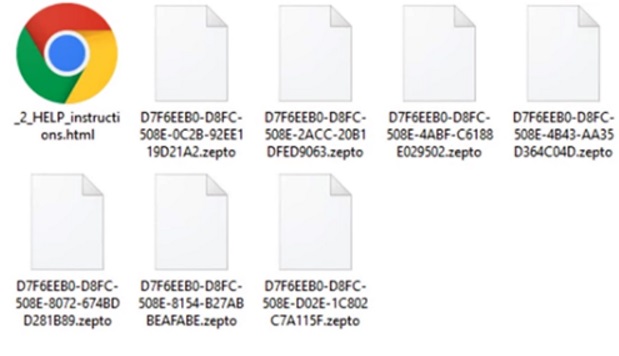
The virus appends .Zepto file extension to ALL files and even renames all the files.
How is Zepto Distributed?
Same as other infections, ransomware is distributed in several ways. The most common one is by attaching the infection to a spam email and disguising the email as a real and urgent message. Then, when the user opens it and downloads the attached file, he or she automatically installs the malicious infection. Researches show, however, that Zepto mainly takes advantage of the vulnerabilities of the Adobe Flash player. If this program is not kept up-to-date, it creates opportunities for cyber criminals to exploit it and make you a subject to infections by Zepto. Also, if there is no active legitimate security tool to protect your system, it is very likely that you will soon end up with a bunch of infections on your PC, and pray that they are not ransomware like Zepto.
What is Zepto Virus?
There is a group of ransomware infections called LOCKY, and Zepto is the newest member of this group. Unfortunately unlike its predecessors Zepto will fully encrypt your files, so it will be practically impossible to decrypt them. Hence, you should not fall for the lies in the warning message that assures you that purchasing a special key or a code will restore your files. The only thing that can help you in this situation is file back-up, if you have done any prior to infecting your system with Zepto. Another problem that may occur concerns your privacy. Zepto will collect information about you that can be used for all kinds of purposes by the cyber criminals who created this ransomware. The moment you see a message by Zepto on your desktop, do not panic but immediately remove the infection from the PC.
What should I do?
The criminals are hoping that the surprise of loosing all your files will shock you and you will pay them the ransom. However this is not a good idea, for a couple of reasons.
- Paying money to cyber criminals only encourages them to get better at their craft and extort even more people.
- You are not guaranteed in any way that your files will be decrypted successfully if you make the payment.
- There is absolutely no reason to pay until you’ve tried all the free methods first.
- Antimalware and Antivirus companies are constantly developing their products to fight the bad guys
Attention! You should be aware that all of your accounts and passwords were likely compromised. Viruses are designed to collect every piece of private information. We advise you to change all your passwords, once you clean your computer, especially if you make online banking or shopping.
How Can I Remove .Zepto Virus File Encryption ransomware?
Download Remover
for .Zepto File Encryption Virus
Compatible with Microsoft Windows ![]()
SpyHunter is the recommended removal tool for the .Zepto Virus File Encryption ransomware. You can use the free scanner to detect the parasite, however if you want to delete it automatically you need to register the antimalware program.
What if SpyHunter failed to Detect or Remove the infection? – Find out here how to use the FREE Support.
What can I do?
The first thing it to delete the Zepto Virus, because any new files you transfer will also get encrypted and you will loose them. What you can actually do is recover the originals. It depends on the empty space of your HDD at the time of deletion and also how many data was written on the drive before the infection.
Remove .Zepto Virus File Encryption ransomware infection Manually
- Open your task Manager by pressing CTRL+SHIFT+ESC keys simultaneously
- Locate the process of the Ransomware. Have in mind that this is usually a random generated file.
- Before you kill the process, type the name on a text document for later reference.
- Navigate to your %appdata%/roaming folder and delete the executable.The virus temporary creates a copy of itself in the folder %appdata%
- The dropped file also changes its creation timestamp.
- This particular virus may use several files called: csrss.exe, svchost.exe, notify.exe, admin.exe, resdial.exe, ntkernl.exe (however this may change as any new version will use different file names)
- Then open your Windows Registry Editor and navigate to
“Software–Microsoft–Windows–CurrentVersion–Run”
“Software–Microsoft–Windows–CurrentVersion–RunOnce”
“Software–Microsoft–Windows–CurrentVersion–Policies–Explorer”–“Run”
“Software–Microsoft–Command Processor”–“AutoRun”
Carefully review the registry entries and modify the necessary settings.
Make sure your Windows HOSTS file is clean
Some reports from users were found that the virus recently began to modify your HOST file. To fix this just do the following:
Simultaniously press the Windows Start Button and R – copy + paste the following and click OK:
notepad %windir%/system32/Drivers/etc/hosts
A new file will open. If you are hacked, there will be a bunch of other IPs connected to you at the bottom. Look at the image below:
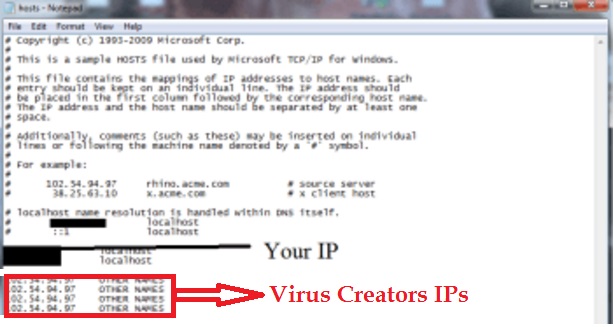
If there are suspicious foreign IPs below “Localhost” – just write to us in the comments and we will help you.
How Can I Recover Zepto files?
It is recommended first to remove the Zepto Virus to prevent further damage.
- The first step to recover your lost files is a full system restore. To do this type System Restore in the windows search field and choose a restore point. Click Next until done.
- The second option is to use a software like DATA Recovery Pro program developed by Paretologic that might be able to restore some important documents.
- The third option is a program called Shadow Volume Copies. However, the recent ransomware infections delete the files necessary to fulfil the recovery process, but you can give a try.
- The fourth option is to wait some Antivirus Companies like Kaspersky or ESET to make a universal Zepto files decryptor and try to decrypt the zepto files.
Nevertheless, it is highly recommended to remove the .Zepto Virus File Encryption virus immediately to prevent further damage and Identity theft and hope for the best.
Boa Tarde Fui hacheada e aparece esses seguintes IP e endereços.
# unchecky_begin
# These rules were added by the Unchecky program in order to block advertising software modules
0.0.0.0 0.0.0.0 # fix for traceroute and netstat display anomaly
0.0.0.0 tracking.opencandy.com.s3.amazonaws.com
0.0.0.0 media.opencandy.com
0.0.0.0 cdn.opencandy.com
0.0.0.0 tracking.opencandy.com
0.0.0.0 api.opencandy.com
0.0.0.0 api.recommendedsw.com
0.0.0.0 installer.betterinstaller.com
0.0.0.0 installer.filebulldog.com
0.0.0.0 d3oxtn1x3b8d7i.cloudfront.net
0.0.0.0 inno.bisrv.com
0.0.0.0 nsis.bisrv.com
0.0.0.0 cdn.file2desktop.com
0.0.0.0 cdn.goateastcach.us
0.0.0.0 cdn.guttastatdk.us
0.0.0.0 cdn.inskinmedia.com
0.0.0.0 cdn.insta.oibundles2.com
0.0.0.0 cdn.insta.playbryte.com
0.0.0.0 cdn.llogetfastcach.us
0.0.0.0 cdn.montiera.com
0.0.0.0 cdn.msdwnld.com
0.0.0.0 cdn.mypcbackup.com
0.0.0.0 cdn.ppdownload.com
0.0.0.0 cdn.riceateastcach.us
0.0.0.0 cdn.shyapotato.us
0.0.0.0 cdn.solimba.com
0.0.0.0 cdn.tuto4pc.com
0.0.0.0 cdn.appround.biz
0.0.0.0 cdn.bigspeedpro.com
0.0.0.0 cdn.bispd.com
0.0.0.0 cdn.bisrv.com
0.0.0.0 cdn.cdndp.com
0.0.0.0 cdn.download.sweetpacks.com
0.0.0.0 cdn.dpdownload.com
0.0.0.0 cdn.visualbee.net
# unchecky_end
A explicação é muito boa mas demasiado complexa! Desejo debelar o ficheiro zepto!
Alle meine Daten sind verschlüsselt und mit der Endung .ZEPTO. Gibt es eine Möglichkeit die Daten zurückzuholen?
hvem er specialist i afkodning af zepto filer