Searchlee Mac virus may reinstall by itself, if you don’t delete everything. We recommend using ComboCleaner antimalware to track down all components of the virus. This may save you time and frustration to deal with the malware.
Download ComboCleanerLearn how ComboCleaner works. To understand the polices, please review the EULA and Privacy Policy. Have in mind, only ComboCleaner’s scanner is free. If it detects a malware, you’ll need to buy a license in order to remove it. If you wish to uninstall ComboCleaner, learn how.
What is Searchlee Mac virus?
Searchlee is a rogue browser extension for Mac computers that can insert itself into the system and begin to automatically redirect the user to spam websites. Searchlee causes those page redirects in order to promote the sites they lead to without the permission of the user.If you don’t want to be flooded with hundreds of ads and sponsored web links during your web browsing sessions, you should get it out of your system as quickly as possible.
The long term presence of this adware program in the MACOS, may cause some unpleasant side effects such as browser slowness and numerous redirects to various unfamiliar web locations. It also may introduce backdoors or other malicious programs to your system and can get you into bigger trouble.
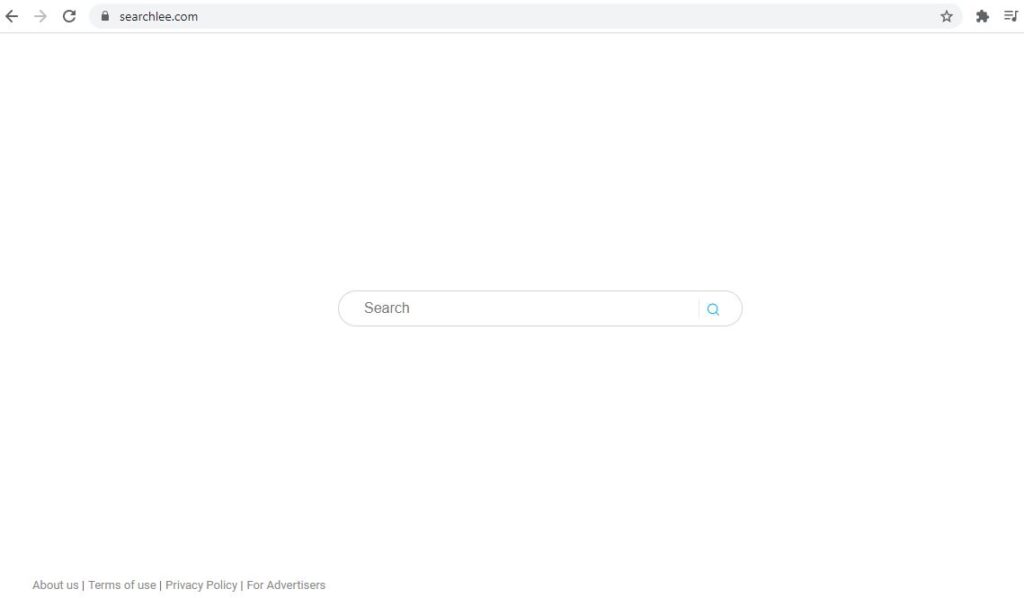
Information about this Mac Virus
Searchlee for Mac is a specialized redirection app that can infect browsers on Mac computers and force them to display advertisements on any website the user visits. Searchlee for Mac can infiltrate Safari, Firefox, or Chrome and go through the browsing history for relevant promotional information. Many browser hijackers attempt to examine the history of the affected browser and find out more about what the individual user is looking for while browsing the world web. This allows the intrusive app to better tailor it’s banners and pop-ups to each individual user’s alleged preferences. For example, if you have recently searched for some products on the internet, the hijacker will most likely place offers from websites that sell these items on the screen to get your attention and clicks.- Additionally, users rarely have the ability to limit the redirects generated by these unwanted apps.
- Another problem is that most hijacker tools do not offer users anything useful. This is another reason why the best course of action is to uninstall the hijacker.
To help you do that, we have posted a How to remove guide with instructions in it that will show you the exact steps that you will need to follow in order to remove Searchlee Mac virus component, that is messing with your browser. If you want to get professional help, you may use the automatic remover tool.
Attention! You should be aware that all of your accounts and passwords were likely compromised. Viruses are designed to collect every piece of private information. We advise you to change all your passwords, once you clean your MAC, especially if you make online banking or shopping.
SUMMARY:
| Name | SEARCHLEE MAC VIRUS |
| Type | Browser Hijacker |
| Danger Level | Medium (annoying and still a security risk) |
| Symptoms | Changes homepage address of the browser, page redirects, unwanted adds etc. |
| Distribution Method | The primary distribution method is known as software bundling, the unwanted software is added as an addon to another program and may often be found inside different free software packages or in spam messages and torrents. |
| Detection Tool | Similar malware is quite difficult to track down. Use this professional SEARCHLEE MAC VIRUS Removal Tool to make sure you find all traces and leftovers of the infection in your MAC. Download ComboCleaner
More information, steps to uninstall, EULA, and Privacy Policy*. |
*You can use the ComboCleaner to detect the parasite, however if you want to delete it automatically you need to register the antimalware program.
Remove SEARCHLEE MAC VIRUS Infection Manually
If you perform exactly the steps below you should be able to remove the Searchlee Mac Virus infection. Please, follow the procedures in the exact order. You may want to print this guide or look at it in another computer.
STEP 1: Kill SEARCHLEE MAC VIRUS from Memory
STEP 2: Find SEARCHLEE MAC VIRUS Start-up Location STEP 3: Get Rid of SEARCHLEE MAC VIRUS from your browser (Safari; Firefox; Chrome)Kill SEARCHLEE MAC VIRUS from Memory
- Open up the Utilities folder as shown below
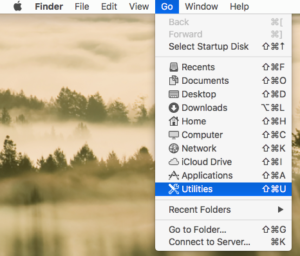
- Locate the Activity Monitor icon on the screen and double-click on it
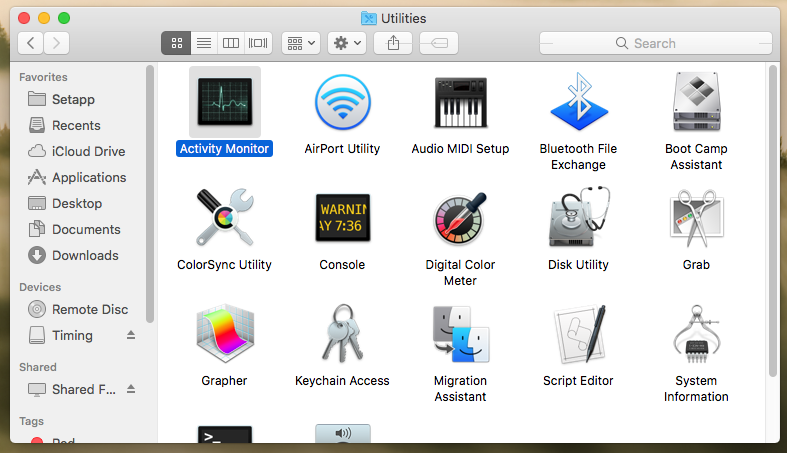
- Under Activity Monitor, find SEARCHLEE MAC VIRUS and select Quit Process
- A dialog should pop up, asking if you are sure you would like to quit the troublemaking process. Select the Force Quit option. Done!
Find SEARCHLEE MAC VIRUS Start-up Location
ATTENTION! If you are about to modify with Library files on Mac, be sure to know the name of the virus file, because if you delete the wrong file, it may cause irreversible damage to your MacOS. Continue on your own responsibilityor Use ComboCleaner to detect the SEARCHLEE MAC VIRUS malware- Expand the Go menu in Apple Finder -> select Go to Folder.
- Type or paste the following string in the folder search dialog: /Library/LaunchAgents
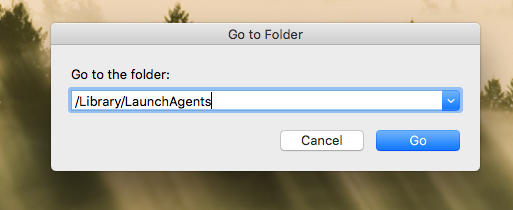
- Once the LaunchAgents directory opens up, find the following entries in it and move them to Trash:
- Use the Go to Folder lookup feature again to navigate to the folder named ~/Library/LaunchAgents. When this path opens, look for the same entry (see above) and send it to the Trash.
- Similarly, go to the /Library/LaunchDaemons folder. Locate and move the following entries to the Trash:
- Click the Go button again, but this time select Applications on the list. Find SEARCHLEE MAC VIRUS entry on the interface, right-click on it and select Move to Trash. If admin password is requested, enter it so that the application can be removed completely.

- Now go to Apple Menu and pick the System Preferences option
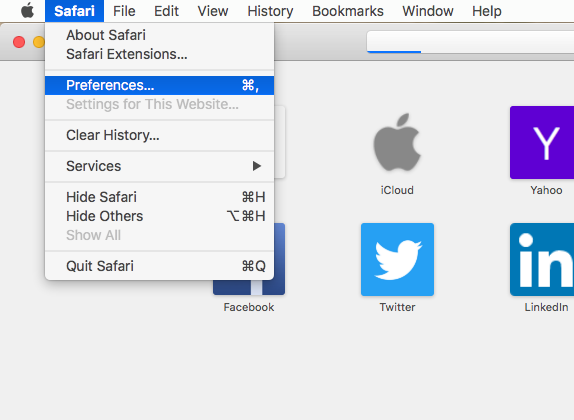
- Select Users & Groups and click the Login Items button. The system will come up with the list of the items that launch when the computer is started up. Locate SmartSignalSearch or another potentially unwanted entry there and click on the “-“ button.
Get Rid of SEARCHLEE MAC VIRUS from your browser (Safari; Firefox; Chrome)
SEARCHLEE MAC VIRUS Pop-Up Virus Ads may infect every browser you have. You need to do the steps one by one. Remove SEARCHLEE MAC VIRUS from Safari
Remove SEARCHLEE MAC VIRUS from Safari
- Open the browser and go to Safari menu. Select Preferences in the drop-down list
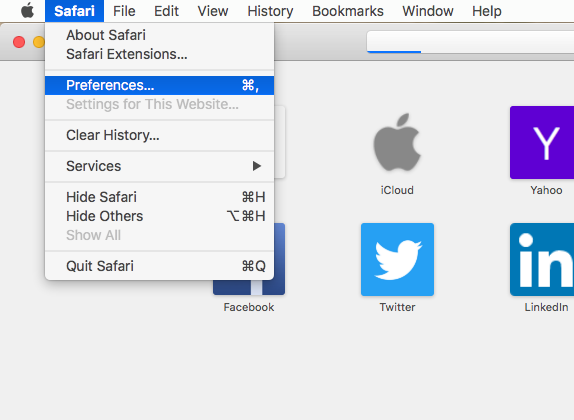
- Once the Preferences screen appears, hit the Privacy tab at the top. Find the option that says Remove All Website Data and click on it
- The system will display a confirmation dialog that also includes a brief description of what the reset does. Specifically, you may be logged out of some services and encounter other changes of website behavior after the procedure. If you’re okay with that, go ahead and click the Remove Now button
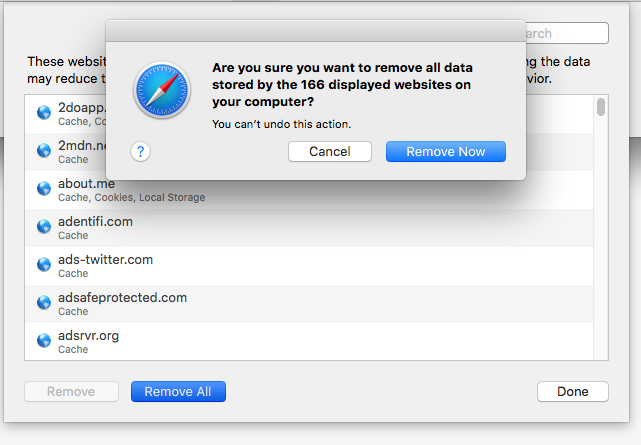
- In order to selectively clear data generated by certain websites only, not all of them, hit the Details button under the Privacy section of Safari Preferences
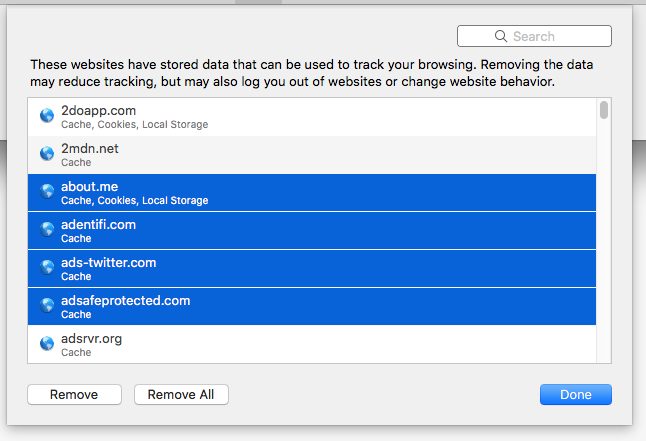
- This feature will list all websites that have stored potentially sensitive data, including cache and cookies. Select the one, or ones, that might be causing trouble and click the appropriate button at the bottom (Remove or Remove All). Click the Done button to exit.
- Here in the General tab you can modify your Homepage to your preference.
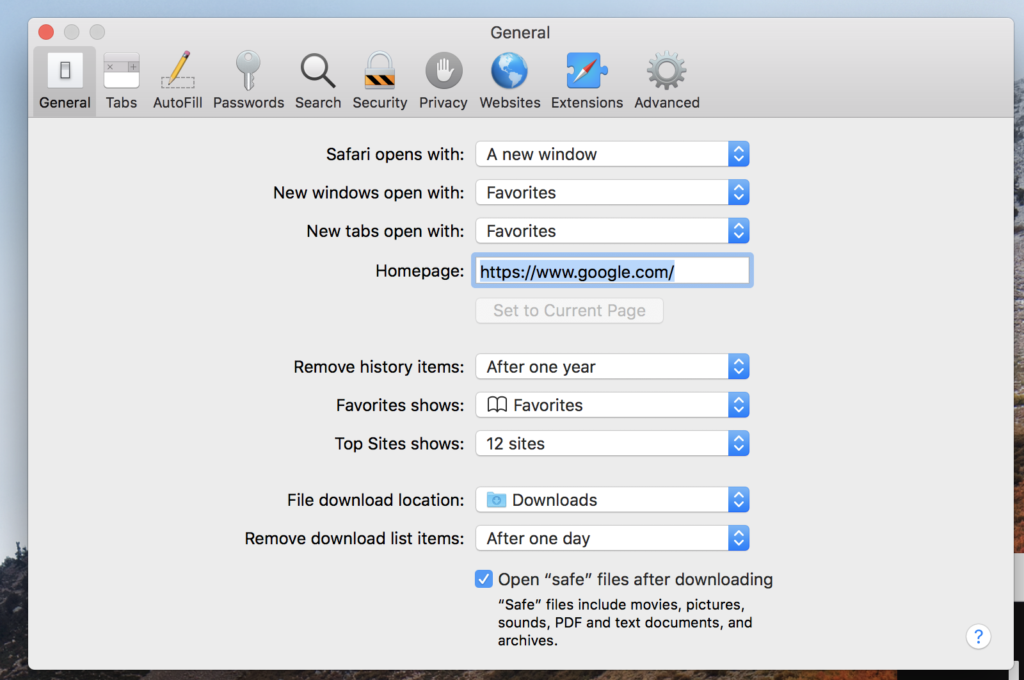
Remove SEARCHLEE MAC VIRUS from Google Chrome
- Start Chrome, click Settings –> Extensions. There, find the unwanted extension and click on Remove.
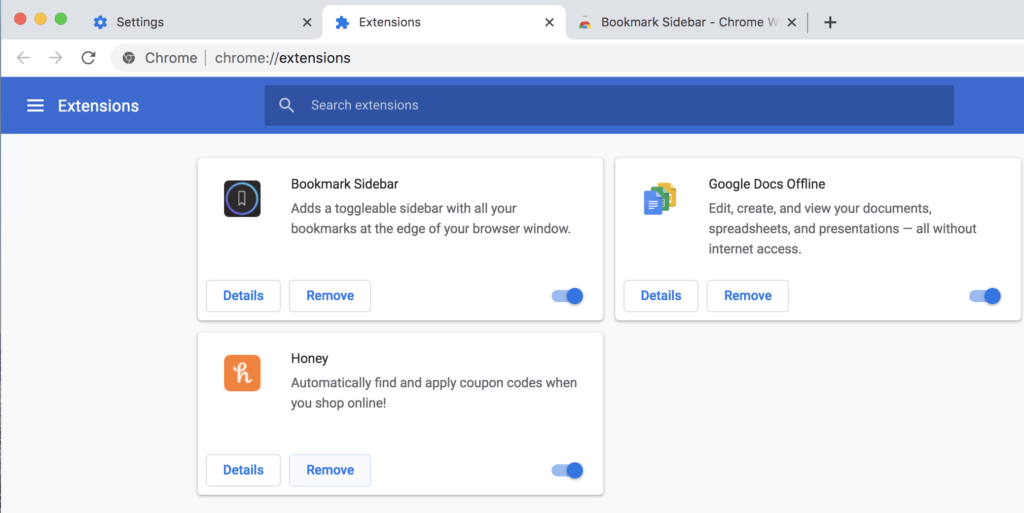
- In the Settings pane, select Advanced
- Scroll down to the Reset settings section. Under the Restore settings to their original defaults option, click the Reset settings button
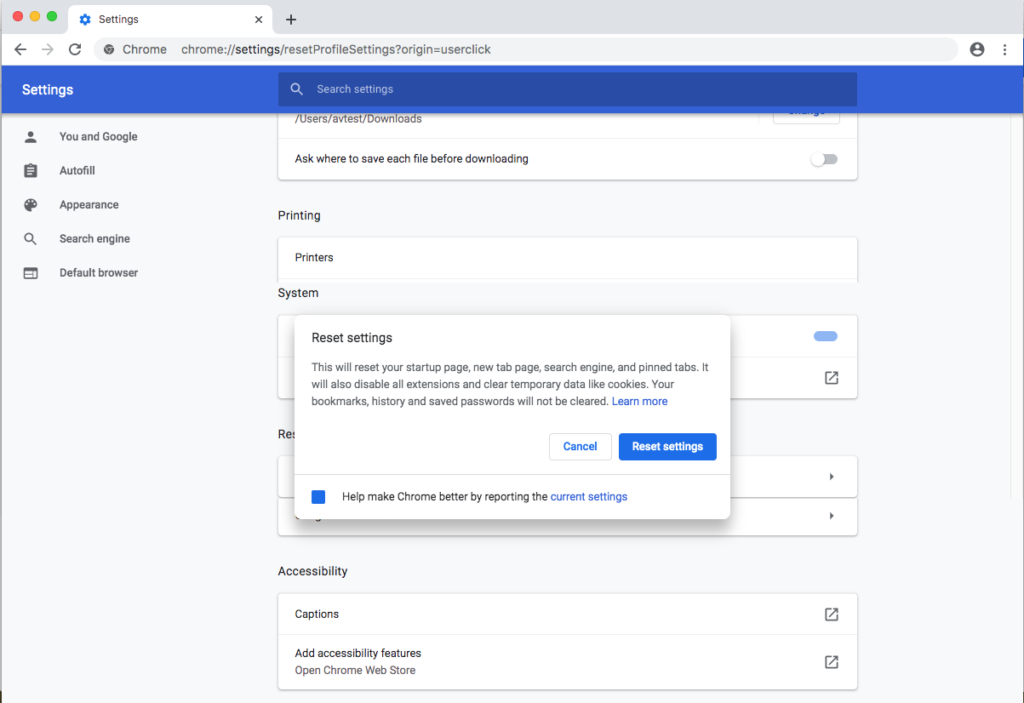
- Restart the browser
 Remove SEARCHLEE MAC VIRUS from Mozilla Firefox
Remove SEARCHLEE MAC VIRUS from Mozilla Firefox
- Open Firefox, click on the top right –> Add-ons. Select Extensions. Remove unwanted extension.
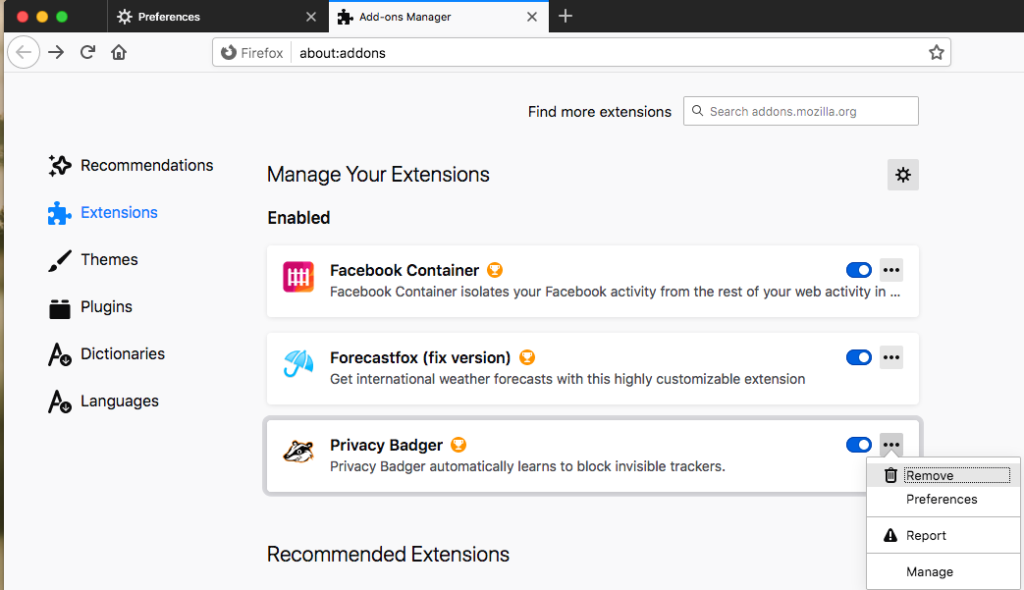
- Then select Help – Troubleshooting Information
- On the page that opened –> click the Reset Firefox button
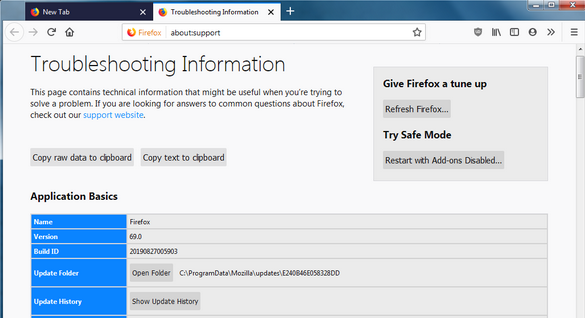
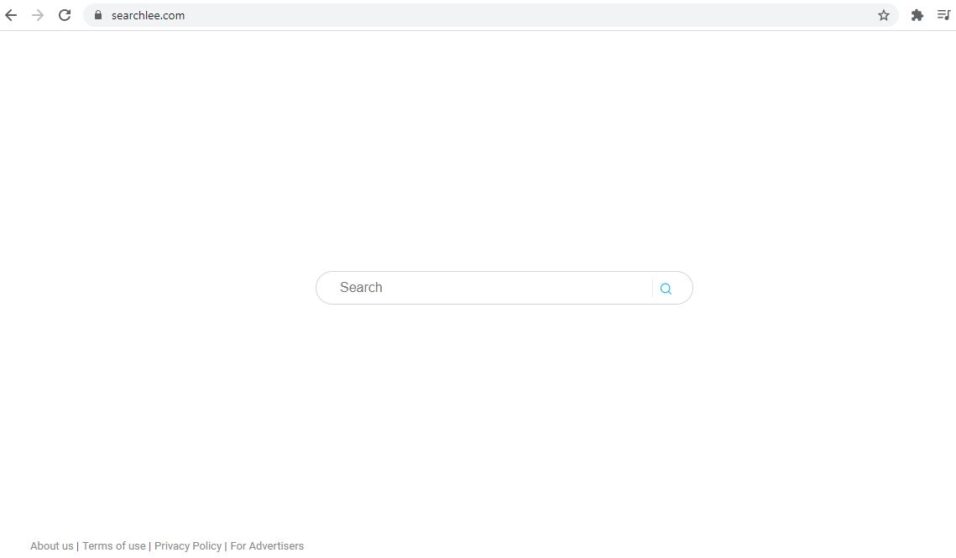
Fine way of describing, and good post to take data concerning my presentation topic, which i am going to convey in college. Marlo Sayres Ahouh
If you are going for best contents like I do, only visit this web page all the time for the reason that it offers quality contents, thanks Eleanor Ichabod Shevlo
Hi there, I enjoy reading all of your article. I like to write a little comment to support you. Elita Billie Lundgren