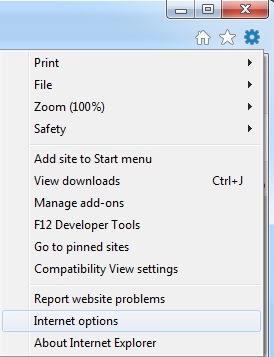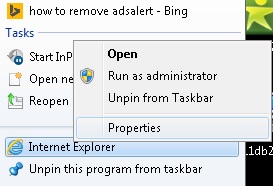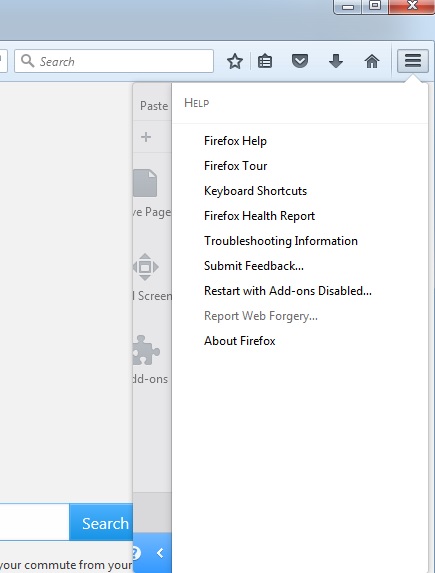How to Remove View.contextualyield.com from Chrome, Firefox or IE in several easy steps? Follow the View.contextualyield.com removal instructions and you will stop the browser hijacker.
View.contextualyield.com is a web address that you will see in full-screen pop-up ads that will show up during your browsing sessions. These pop-up ads will state that security errors have been detected and will advise you to call the given phone number in order to receive personalized technical support. What we will advise you, however, is to refrain from doing that because the information that View.contextualyield.com pop-up ads provide you with is false. The reason why you are seeing pop-up ads from View.contextualyield.com is because adware has managed to infiltrate your computer. View.contextualyield.com serves as an advertising platform and many adware programs can take advantage of it. For this reason it is hard to tell whether it is just one or there are several adware infections on your computer that are causing View.contextualyield.com pop-up ads to appear. Whatever the case, what you should do as soon as you notice the annoying pop-ups is to locate all existing infections on your PC and remove them at once.
Where does this comes from?
It is clear now that the appearance of View.contextualyield.com pop-up ads is associated with adware that has found its way into your system. If you remember when you first started seeing the pop-up ads, it will be easier for you to determine the exact time the infection entered your PC. This will also help you find out how exactly you got infected with adware. Infections of this kind are known to be distributed in a few different ways as the most common one is considered to be software bundling. This distribution method involves silent installation of additional programs which takes place during the setup of dubious free applications. Such applications are found on questionable file sharing websites which you are strongly advised to avoid. Make sure you only acquire software from official sources if you want to avoid infecting your system with adware or other similar threats. It is also a good idea to stay away from random pop-up ads you see on the web because they are also used to spread adware and other infections.
Is this dangerous?
View.contextualyield.com pop-up ads will inform you about possible threats that are said to be residing on your computer. You should remember that these threats are not real because the pop-ups are generated by adware not by a legitimate security application. For a program to be able to present you with information about potential dangers it has to run a full system scan before that, which is certainly something you will notice. Since no such thing has happened prior the appearance of View.contextualyield.com pop-up ads, you should have no doubts about how trustworthy the information in them is. What is more, it is logical to assume that if the information given by View.contextualyield.com pop-up ads is deceptive, you should not call the provided phone number because it is not likely to be reliable too. Calling that number might result in downloading or paying for a supposedly useful security tool as that is what the “technicians” on the other side of the line will try to convince you to do. The outcomes of doing that are several – you may acquire malware, may share your credit card details with cyber criminals, and may be charged a lot of money for the phone call despite the fact that it is said to be toll free. Hence, you should not call the given number under any circumstance. You should also not keep the adware associated with View.contextualyield.com pop-up ads running on your computer because it will make your system vulnerable towards other attempts to infect your computer. Delete all infections on your PC now to prevent any issues in future.
Attention! You should be aware that all of your accounts and passwords were likely compromised. Viruses are designed to collect every piece of private information. We advise you to change all your passwords, once you clean your computer, especially if you make online banking or shopping.
How Can I Remove View.contextualyield.com Ads?
Compatible with Microsoft
SpyHunter is the recommended removal tool for View.contextualyield.com Virus. You can use the free scanner to detect the parasite, however if you want to delete it automatically you need to register the antimalware program.
What if SpyHunter failed to Detect or Remove the infection? – Find out here how to use the FREE Support.
Remove View.contextualyield.com infection Manually
If you perform exactly the steps below you should be able to remove the View.contextualyield.com infection. Please, follow the procedures in the exact order. you may want to print this guide or look at it in another computer.
STEP 1: Remove View.contextualyield.com from IE, Chrome or Firefox
STEP 2: Uninstall View.contextualyield.com from your Add/Remove programs list
STEP 3: Delete View.contextualyield.com Windows Registry Leftovers
STEP 1: Remove View.contextualyield.com from IE, Chrome or Firefox
View.contextualyield.com Ads will infect every browser you have. You need to do the steps one by one.
Remove From Internet Explorer
- Open Internet Explorer
- Up to the Right Click on the Gear Icon
- Go to Toolbars and Extensions
- Disable any suspicious extension.
- If the button is not active, you need to go to your Windows Registry and delete the corresponding CLSID
- Then go back to the Gear Icon.
- Click on Internet options
- Select the Advanced tab and click on Reset.
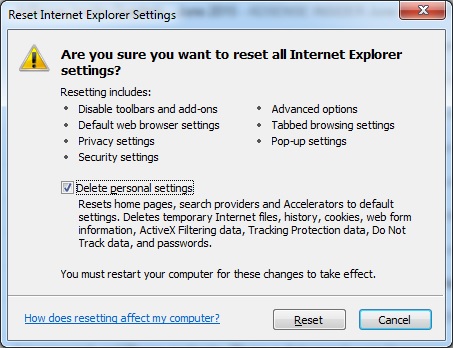
- Check the “Delete Personal Settings Tab” and then Reset
- Restart IE
to make sure nothing is interfering with your browser, right click on the shortcut target and click properties
- In the target field you need to have the following command parameter: “C:\Program Files\Internet Explorer\iexplore.exe”
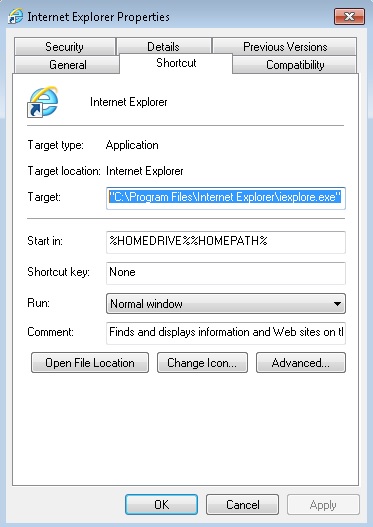
- if you have something else, just delete it and replace it.
- simultaneously press the windows start button and “R”
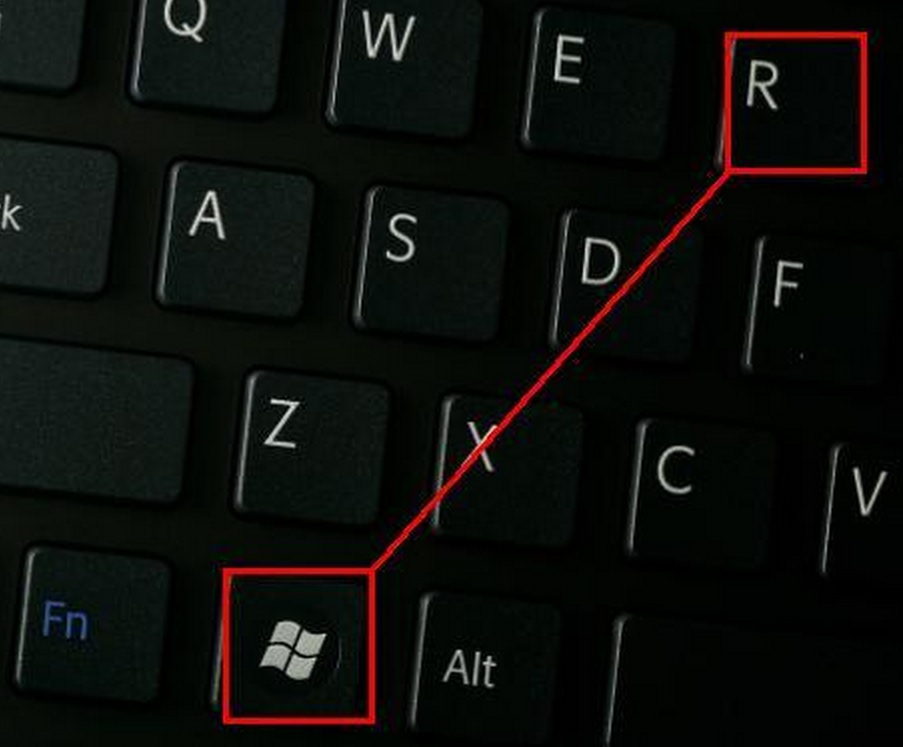
- in the opened dialog box type “regedit“
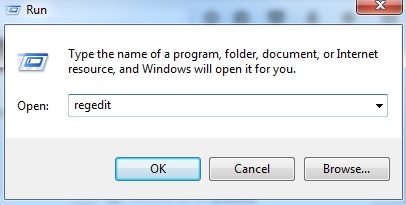
- Once the windows registry editor opens navigate to: HKEY_CURRENT_USER/Software/Microsoft/Internet Explorer/Main:Start Page
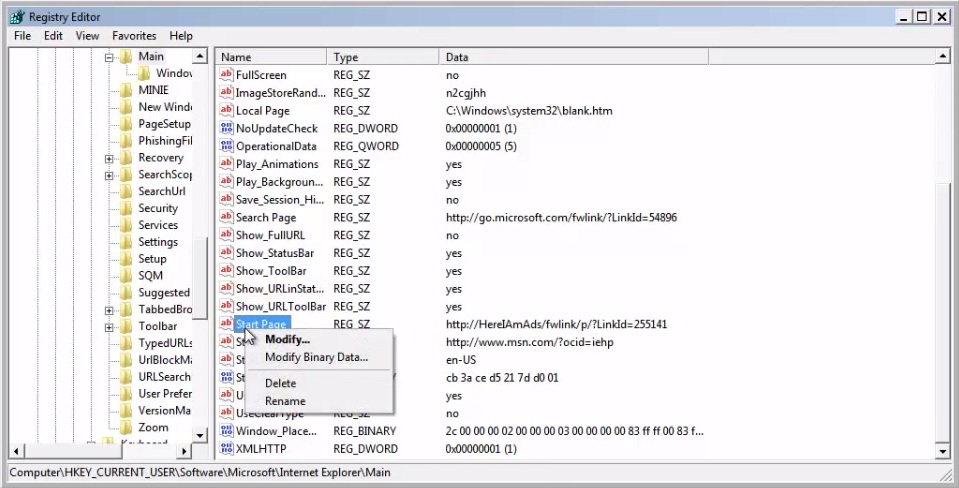 Modify the starting page with a value so that it corresponds to the webpage you want.
Modify the starting page with a value so that it corresponds to the webpage you want.- click OK and IE should be cleaned.
Remove from Mozilla Firefox
- Open Mozilla Firefox
- Press simultaneously Ctrl+Shift+A
- Carefully review all add-ons and disable the unknowns
- Open the Firefox’s Help Menu
- Then Troubleshoot information
- Click on Refresh Firefox
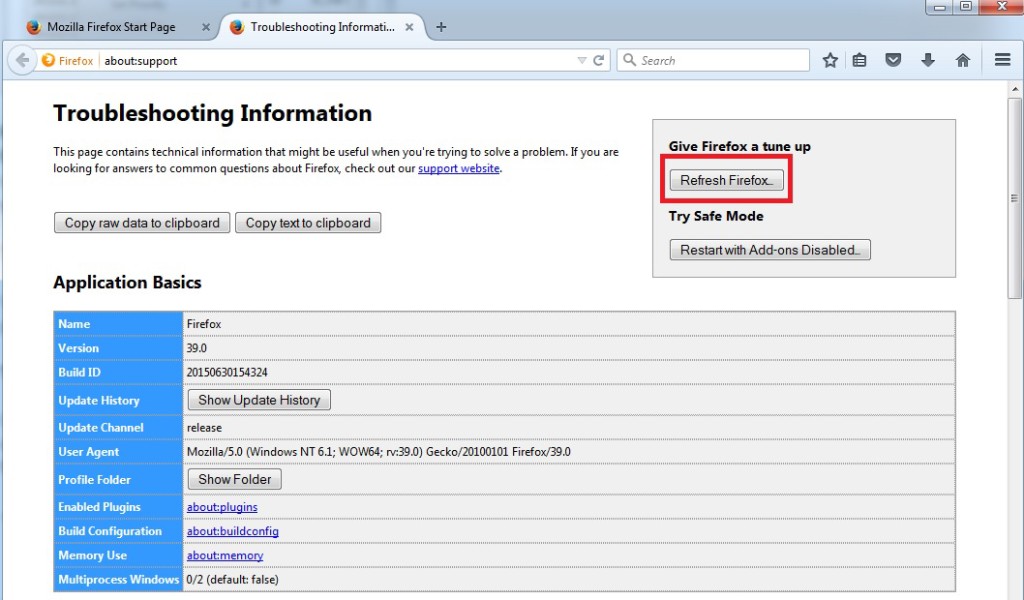
Remove from Google Chrome
- Open Google Chrome
- On the upper right corner click the Chrome menu Icon (looks like three dashes)
- Hover Over More tools, then Extensions
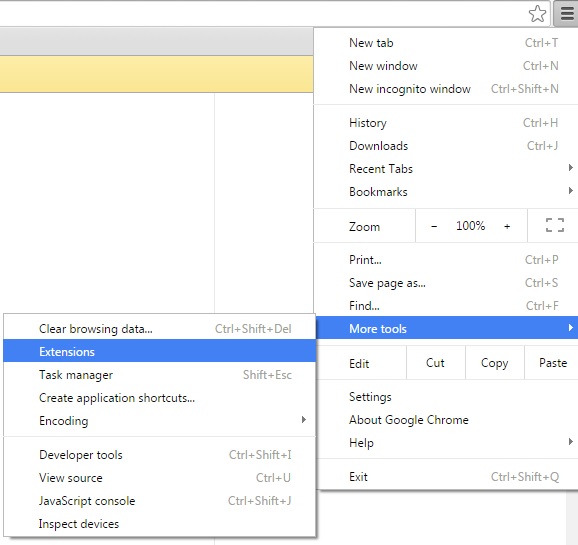
- in the extensions windows disable all unknown extensions
- On the upper right corner click the again the Chrome menu Icon (looks like three dashes)
- Click on Settings, Show Advanced Settings then Reset
STEP 2 : Uninstall View.contextualyield.com from Your Computer
- Simultaneously press the Windows Logo Button and “R” to open the Run Command
- In the open dialog box type “Appwiz.cpl“
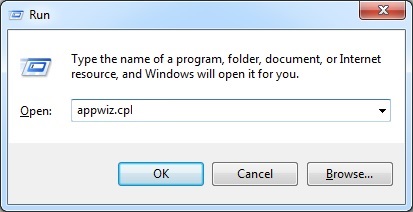
- Locate the View.contextualyield.com program and click on uninstall/change.
- Also, be warned that viruses always want to trick you into installing more crap. If you see a screen like this when you click Uninstall, Click NO!
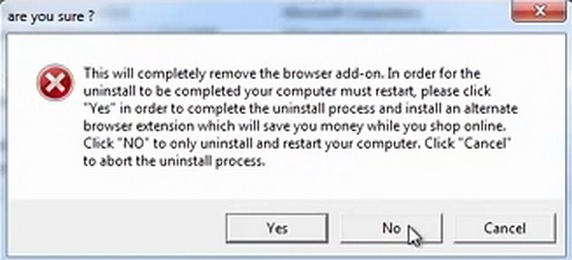
STEP 3 : Delete View.contextualyield.com Windows Registry Traces
These are the places in the windows registry where viruses inject their malicious payload. If you want to be 100% sure that nothing is hooking your system, check these locations. However, be very careful when editing the windows registry, because you can render your system unbootable.
- HKCU\Software\Microsoft\Windows\CurrentVersion\Run
- HKCU\Software\Microsoft\Windows\CurrentVersion\Run
- HKLM \System\CurrentControlSet\Services
- HKLM \SOFTWARE\Microsoft\Windows NT\CurrentVersion\Winlogon\Notify
- HKLM \Software\Microsoft\Windows NT\CurrentVersion\Winlogon\Userinit
- HKCU\Software\Microsoft\Windows NT\CurrentVersion\Winlogon\\Shell
- HKLM \Software\Microsoft\Windows NT\CurrentVersion\Winlogon\\Shell
- HKLM \Software\Microsoft\Windows\CurrentVersion\RunOnce
- HKLM \Software\Microsoft\Windows\CurrentVersion\RunOnceEx
- HKCU\Software\Microsoft\Windows NT\CurrentVersion\Windows\load
- HKLM \Software\Microsoft\Windows NT\CurrentVersion\Windows
- HKLM \SOFTWARE\Microsoft\Windows\CurrentVersion\Explorer\SharedTaskScheduler
Where HKCU stands for HKEY_CURRENT_USER
Where HKLM stands for HKEY_LOCAL_MACHINE
- Check these folders for corruption as well.
C:\Documents and Settings\All Users\Start Menu\Programs\Startup
C:\user\Profiles\All Users\Start Menu\Programs\Startup
C:\Documents and Settings\All Users\Start Menu\Programs\Startup