This page will help you to Remove Cerber Virus. How to Remove .Cerber Virus File Encryption will be described for all versions of Microsoft Windows.
Help! all my files has changed from .doc into random name .Cerber – as strange it may look like, this is unfortunate and means that a ransomware virus called Cerber Virus Files took over your system.
| Name | Cerber Files Virus |
| Type | Ransomware |
| Danger Level | Very High (Ransomware viruses are of the most damaging) |
| Symptoms | PC slowness followed by file encryption and ransom demand. |
| Distribution Method | via email attachments, malicious websites, zero day exploits. |
| Detection Tool | Malware and Viruses are quite difficult to track down, since they are actively developed. Use this professional .Cerber scanner to make sure you find all traces of the infection. |
Do not panic! – we will try our best to help you with this article. This is a brand new cryptoinfection belonging into the ransomware family. As soon as the virus infects the computer it immediately will begin encrypting all your personal documents and full access shared network folders. When your computer was first infected with this ransomware it began immediatly enumerating specific files. Depending on the size of your Hard Disk and number of files you had the process could have taken a couple of hours. The .Cerber Virus File Encryption ransomware will make your personal files unopenable and change their extension to *.cerber. This malware belongs to the types of infections that are among the nastiest virus codes ever writen. Below, you can find an explaination how this particular virus operates. The ransomware viruses have existed for more than 20 years, however they only became widespread in the past few years. Experts estimate that the ransomware infections alone did damage for more than 20 million dollars and rising.
The criminals are hoping that the surprise of loosing all your files will shock you and you will pay them the ransom. However this is not a good idea, for a couple of reasons.
- Paying money to cyber criminals only encourages them to get better at their craft and extort even more people.
- You are not guaranteed in any way that your files will be decrypted successfully if you make the payment.
- There is absolutely no reason to pay until you’ve tried all the free methods first.
- Antimalware and Antivirus companies are constantly developing their products to fight the bad guys
Attention! You should be aware that all of your accounts and passwords were likely compromised. Viruses are designed to collect every piece of private information. We advise you to change all your passwords, once you clean your computer, especially if you make online banking or shopping.
How Can I Remove .Cerber Virus File Encryption ransomware?
Download Remover
for .Cerber Virus File Encryption Virus
Compatible with Microsoft Windows ![]()
SpyHunter is the recommended removal tool for the .Cerber Virus File Encryption ransomware. You can use the free scanner to detect the parasite, however if you want to delete it automatically you need to register the antimalware program.
What if SpyHunter failed to Detect or Remove the infection? – Find out here how to use the FREE Support.
How did I get infected?
The cerber virus file encryption is currently distributed via spam emails. Once infected it will display the message:
“Attention! Attention! Attention! Your documents, photos, databases and other important files have been encrypted!”
It will also “speak” to you the same message above. here is what it will do with your files:
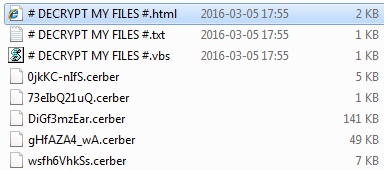
What can I do?
The first thing it to delete the Cerber Virus, because any new files you transfer will also get encrypted and you will loose them. What you can actually do is recover the originals. It depends on the empty space of your HDD at the time of deletion and also how many data was written on the drive before the infection.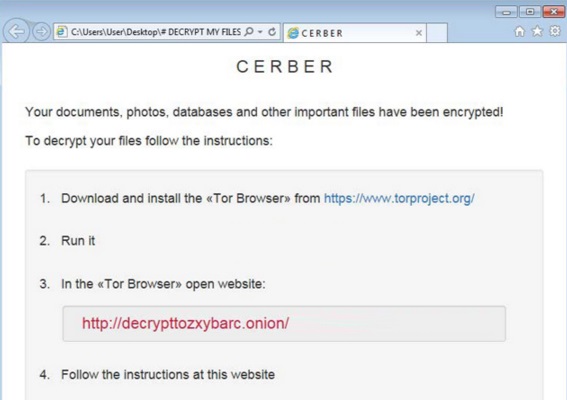
Cerber Decryptor
The Ransom note contain a link to the decrypttozxybarc.onion Tor site, This is where you can access the Cerber Decrypter in 12 different languages.
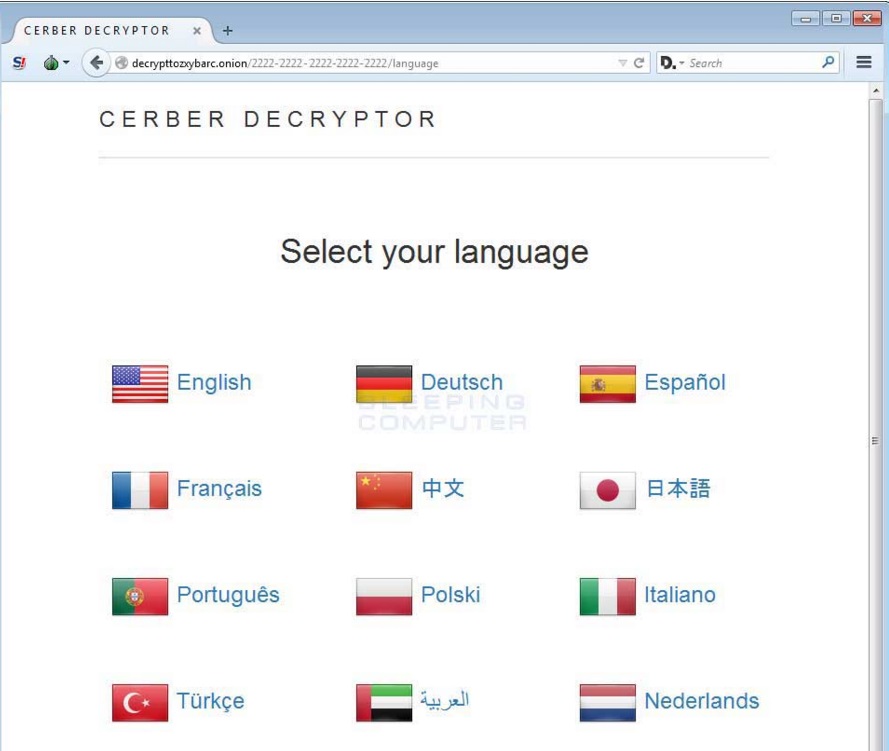
Once you choose a language, you will be prompted to enter a captcha, and then you will enter the main Cerber Decryptor page. This page will provide you with information on how to pay the ransom,
Remove .Cerber Virus File Encryption ransomware infection Manually
- Open your task Manager by pressing CTRL+SHIFT+ESC keys simultaneously
- Locate the process of the Ransomware. Have in mind that this is usually a random generated file.
- Before you kill the process, type the name on a text document for later reference.
- Navigate to your %appdata%/roaming folder and delete the executable.The virus temporary creates a copy of itself in the folder %appdata%{BD674CFA-429A-0ACF-A3F2-C895D363964E}
- The dropped file also changes its creation timestamp.
- This particular virus used several files called: csrstub.exe, dinotify.exe, ndadmin.exe, setx.exe, rasdial.exe, RelPost.exe, ntkrnlpa.exe
- Then open your Windows Registry Editor and navigate to
“Software–Microsoft–Windows–CurrentVersion–Run”
“Software–Microsoft–Windows–CurrentVersion–RunOnce”
“Software–Microsoft–Windows–CurrentVersion–Policies–Explorer” -> “Run”
“Software–Microsoft–Command Processor” -> “AutoRun”
How can I decrypt cerber files?
It is reccomended first to remove the Cerber Virus to prevent further damage.
- The first step to recover your lost files is a full system restore. To do this type System Restore in the windows search field and choose a restore point. Click Next until done.
- The second option is to use a data recovery software that might be able to restore some important documents.
- The third option is a program called Shadow Volume Copies. However, the recent ransomware infections delete the files necessary to fulfil the recovery process, but you can give a try.
It is reccomended to remove the .Cerber Virus File Encryption virus to prevent further damage and wait for a free decryptor or other solution.
olá estou com todos os arquivos de foto e videos de familia com extensão .cerber e eu ja eliminei o virus que tipo de programa se usa para descriptografar os arquivos co mextensão .cerber
ola, estou com o mesmo problema, no meu caso tenho um hd com duas partições, e infectou a C: e D:, formatei a C:, porem tudo está criptografado na unidade D: ainda.
como resolver? por favor nos ajude…..
Ola, estou com mesmo problema do Edmilson, todos meus arquivos de imagens, vídeos, aplicativos estão criptografados. fiz a restauração completa no meu PC e copiei os arquivos infectados para um HD externo, porém preciso de um programa para descriptografar estes arquivos, por favor preciso de ajuda. obrogado
https://www.youtube.com/watch?v=cbHcDgMtA0k
Hola tengo una duda, mi pc personal fué infectada por ransomware y se sincronizo todo, pero en mi nuevo teléfono cuándo abrí google drive estaban algunos archivos sobreescritos con el nombre dl virus que es cerber3 pero aùn así puedo verlos a qué se deberá? Gracias x su atención.
to com um cerber que nem sei qual e a versao dele ta tudo criptografado em formato .b070