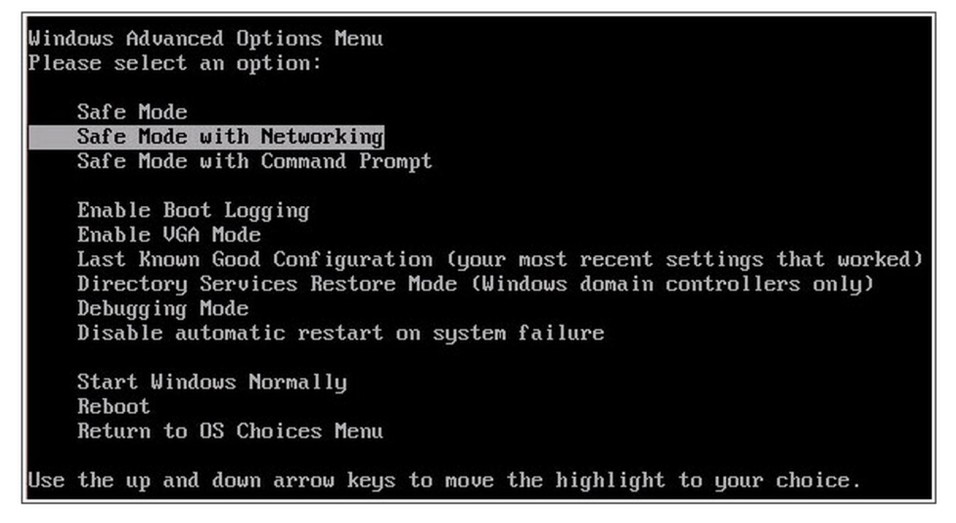How to reboot windows into safe mode
if you are using Windows 98, XP, Millenium, Vista or 7, you need to do the following:
- Double check you do not have any CD’s or diskettes inserted.
- Reboot the infected computer
- Once the POST screen appears start tapping F8
- When you succeed you will see the following screen, otherwise reboot and try again
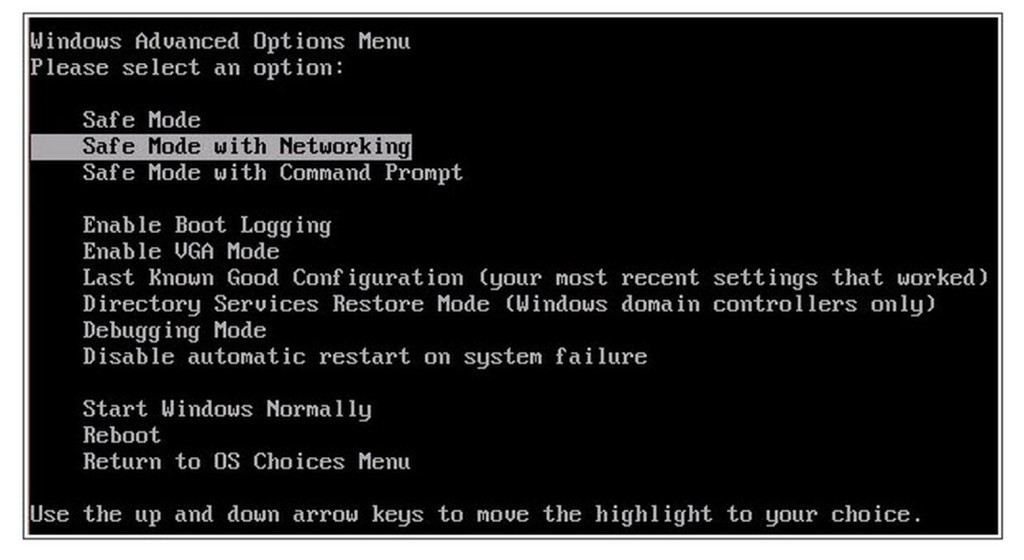
- Choose Safe Mode With Networking.
- Go to Step 2
if you are using Windows 8 or 1indows 8.1
- Click the Start button Picture of the Start button
- then Control Panel
- System and Security
- Administrative Tools
- System Configuration
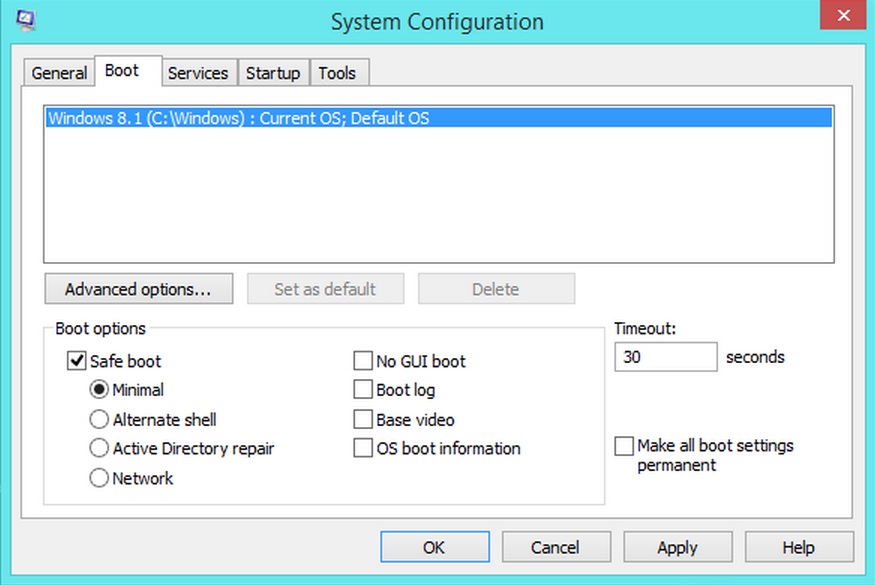 check the Safe Boot option with network and then OK.
check the Safe Boot option with network and then OK.- Click Restart in the appeared dialog box.