How to Remove .Locky Virus File Encryption.
Help! all my documents has changed from .doc into .Locky Virus File Encryption – as strange it may look like, this is unfortunate and means that a ransomware virus called .Locky Virus File Encryption took over your system.
| Name | Locky |
| Type | Ransomware |
| Danger Level | Very High (Ransomware viruses are of the most damaging) |
| Symptoms | PC slowness followed by file encryption and ransom demand. |
| Distribution Method | via email attachments, malicious websites, zero day exploits. |
| Detection Tool | Malware and Viruses are quite difficult to track down, since they are actively developed. Use this professional .Locky scanner to make sure you find all traces of the infection. |
Do not panic! – we will try our best to help you with this article. This is a brand new cryptoinfection belonging into the ransomware family. As soon as the virus infects the computer it immediately will begin encrypting all your personal documents and full access shared network folders. When your computer was first infected with this ransomware it began immediatly enumerating specific files. Depending on the size of your Hard Disk and number of files you had the process could have taken a couple of hours. The .Locky Virus File Encryption ransomware will make your personal files unopenable and change their extension to *.locky. This malware belongs to the types of infections that are among the nastiest virus codes ever writen. Below, you can find an explaination how this particular virus operates. The ransomware viruses have existed for more than 20 years, however they only became widespread in the past few years. Experts estimate that the ransomware infections alone did damage for more than 20 million dollars and rising.
The criminals are hoping that the surprise of loosing all your files will shock you and you will pay them the ransom. However this is not a good idea, for a couple of reasons.
- Paying money to cyber criminals only encourages them to get better at their craft and extort even more people.
- You are not guaranteed in any way that your files will be decrypted successfully if you make the payment.
- There is absolutely no reason to pay until you’ve tried all the free methods first.
- Antimalware and Antivirus companies are constantly developing their products to fight the bad guys
Attention! You should be aware that all of your accounts and passwords were likely compromised. Viruses are designed to collect every piece of private information. We advise you to change all your passwords, once you clean your computer, especially if you make online banking or shopping.
How Can I Remove .Locky Virus File Encryption ransomware?
Download Remover
for .Locky Virus File Encryption Virus
Compatible with Microsoft Windows ![]()
SpyHunter is the recommended removal tool for the .Locky Virus File Encryption ransomware. You can use the free scanner to detect the parasite, however if you want to delete it automatically you need to register the antimalware program.
What if SpyHunter failed to Detect or Remove the infection? – Find out here how to use the FREE Support.
How did I get infected?
The locky virus file encryption is currently distributed via email called ATTN: Invoice J-98223146 the message states “Please see the attached invoice (Microsoft Word Document) and remit payment according to the terms listed at the bottom of the invoice”.
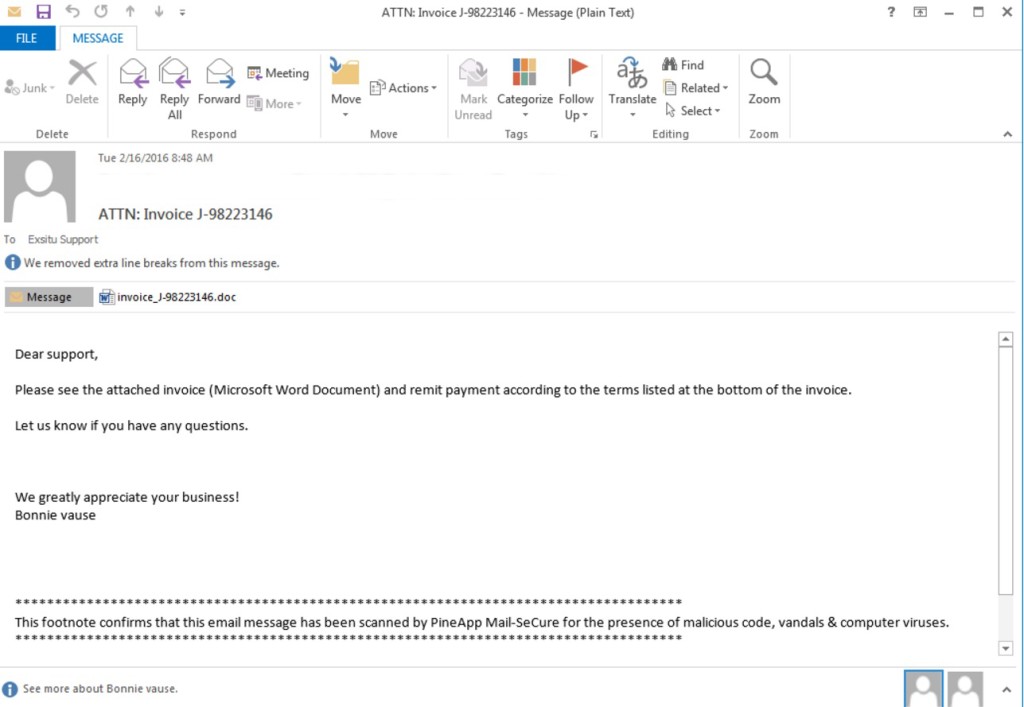
When the document is opened, a text will be scrambled and will ask you a message to enable macros in order to read the invoice. Once you enable the macros the virus will execute from a remote server and your computer will get infected with Locky virus. Locky will create ransom notes called _Locky_recover_instructions.txt.
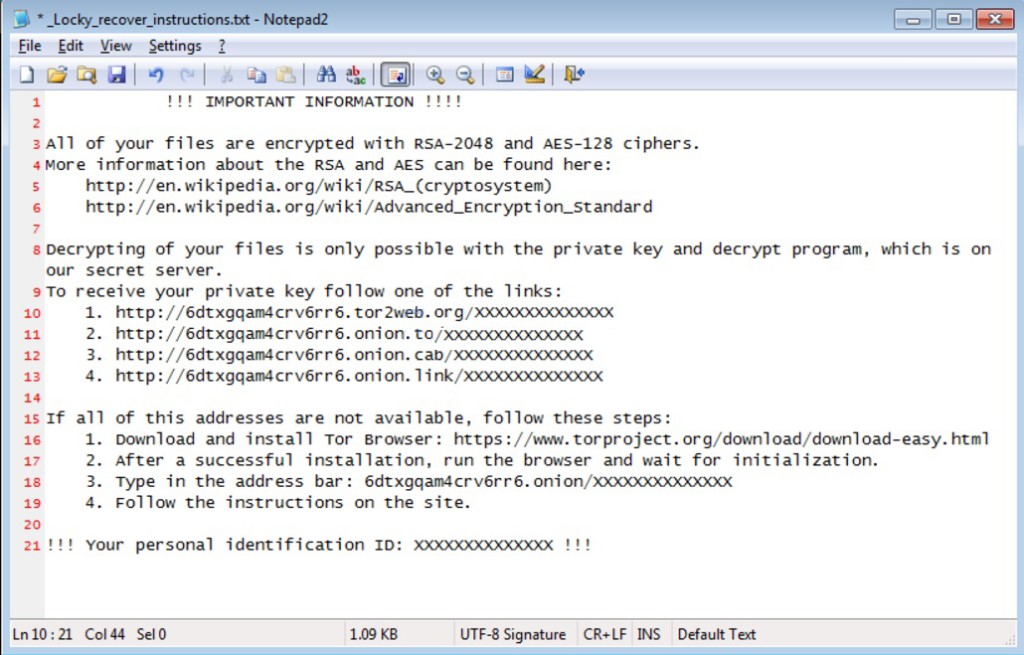
What can I do?
The first thing it to delete ..Locky Virus File Encryption ransomware, because any new files you transfer will also get encrypted and you will loose them. Unfortunately, just getting rid of the virus will not bring your files back. What you can actually do is recover the originals. It depends on the empty space of your HDD at the time of deletion and also how many data was written on the drive before the infection.
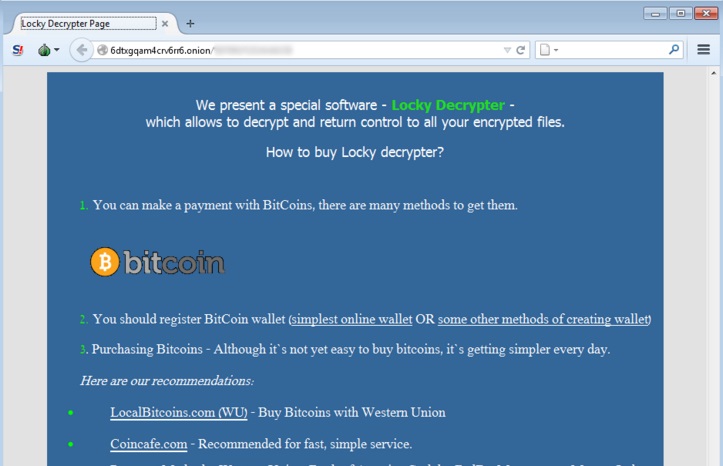
Remove .Locky Virus File Encryption ransomware infection Manually
- Open your task Manager by pressing CTRL+SHIFT+ESC keys simultaneously
- Locate the process of the Ransomware. Have in mind that this is usually a random generated file.
- Before you kill the process, type the name on a text document for later reference.
- Navigate to your %appdata%/roaming folder and delete the executable.
- Then open your Windows Registry Editor and navigate to
HKEY_LOCAL_MACHINE\Software\Locky\id
HKEY_CURRENT_USER\Software\Locky\pubkey
HKEY_CURRENT_USER\Software\Locky\paytext
HKEY_CURRENT_USER\Software\Locky\completed
The virus temporary creates an “svchost.exe” process with the Description “svchost.exe”. When the encryption of your files finishes it deletes itself from the system.
How can I decrypt locky files?
Unfortunately, this virus cannot be easily decrypted unless you are able to capture the private part of the encryption key at the time of infection. This would have had to be done through a network sniffer that would have seen the private key being broadcasted to the Command & Control server. If you have been infected by this version, at this time the only way to recover your files is through a backup. It is reccomended to remove the .Locky Virus File Encryption virus to prevent further damage and wait for a solution.
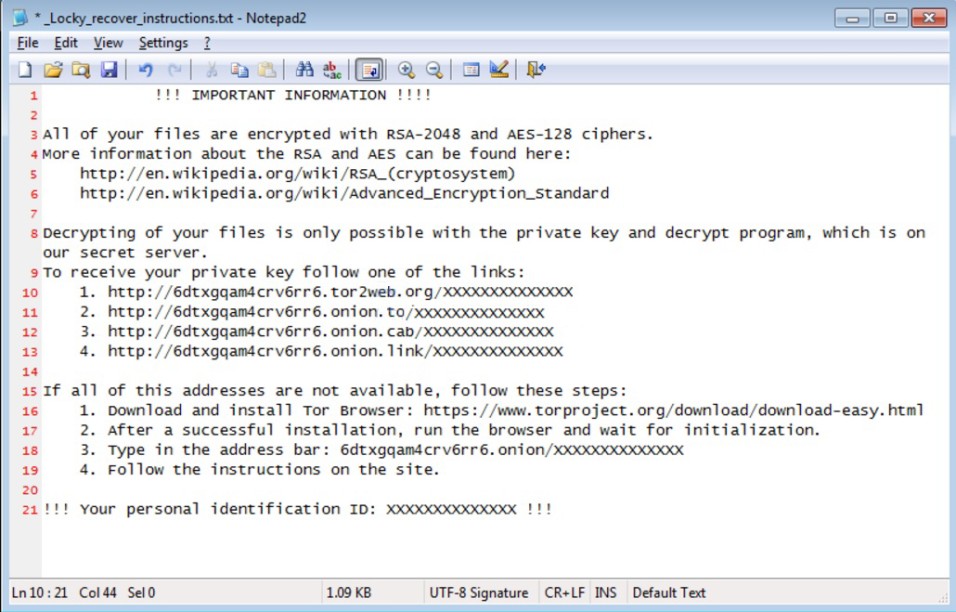
Hola soy Staleen,
Tengo un computador atacado por el virus, y ya está la información encriptada, y lo que he revisado este virus elimina las shadows del computador (puntos de restauración). ¿hay alguna forma de desencriptar la información sin tener que pagar el rescate?
Su ayuda por favor es información vital para la empresa.
como puedo recuperar los archivos infectodos por el virus locky
Hay dos maneras, una es para recuperar sus archivos de copia de seguridad y el segundo es para archivar los archivos y esperar algún tipo inteligente para hacer Locky descifrador y utilizarlo.
Dear sir,
I have problem in my computer showed “Locky virus file” so how can I do to remove them from the computer, pls kindly help to advise me back by your return!
First, you need to remove the virus and then you can restore your files from backup.
eh pasado antivirus y demas, ya borro el virus pero, los archivos siguen encriptados y definidos .locky
como resuelvo esto? formateando?
Archivar los archivos cifrados y esperar free locky decryptor
Es increible la cantidad de gente que tiene este problema. Soy informático y tengo más de 5 personas cada semana con este virus.
Hola amigi una duda a que se refiere “puede restaurar sus archivos de copia de seguridad” ? donde ubico esos archivos ?..esa copia se hace automática ?. muchas gracias
Estoy infectado con el virus locky porque tengo todos mis archivos personales encriptados y renombrados con la extensión locky, no he descargado nada nuevo hace tiempo, ni documento adjunto ni nada, lo único diferente a consultas en internet, ha sido instalar un software chino para un lector de tarjetas. Ningún antivirus (avast, karspesky, Norton), ni antimalware (Spyhunter, Spybot, Malware bytes) me detecta nada pero no puedo abrir nada, tampoco veo en procesos nada diferente a los procesos del sistema ¿Me ha infectado el virus y ha desaparecido? ¿Sigue activo
Muchas gracias por el foro